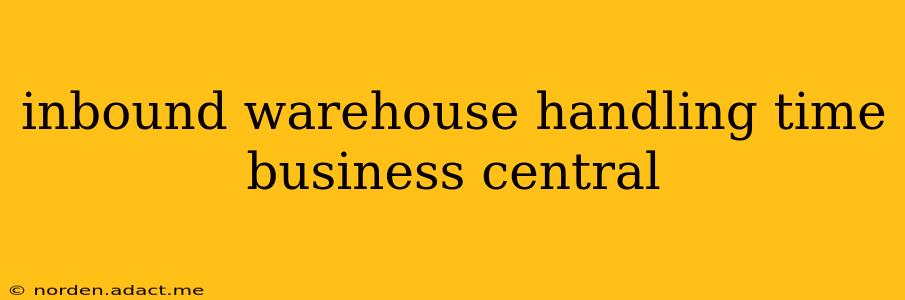Efficient inbound warehouse handling is crucial for any business's success. Minimizing the time it takes to receive, process, and store incoming goods directly impacts operational costs, customer satisfaction, and overall profitability. This guide delves into strategies for optimizing inbound warehouse handling time within Microsoft Dynamics 365 Business Central, offering practical advice and solutions for improving your warehouse operations.
What is Inbound Warehouse Handling Time?
Inbound warehouse handling time encompasses all the processes involved from the moment goods arrive at your warehouse until they are stored in their designated locations. This includes receiving shipments, verifying quantities and quality, scanning barcodes, putting away items, and updating inventory records within Business Central. Reducing this time directly translates to increased efficiency and reduced operational expenses.
How to Reduce Inbound Warehouse Handling Time in Business Central
Optimizing inbound handling in Business Central requires a multi-faceted approach, combining strategic planning, technological implementation, and streamlined processes. Here's a breakdown of key strategies:
1. Streamlining the Receiving Process:
-
Advanced Ship Notice (ASN): Utilize ASNs to pre-notify your warehouse team of incoming shipments. This allows for proactive preparation, including assigning receiving personnel and ensuring sufficient space for incoming goods. Business Central integrates seamlessly with ASN systems, automating data entry and reducing manual input errors.
-
Barcode Scanning: Implementing barcode scanning significantly accelerates the receiving process. By directly scanning barcodes, you eliminate manual data entry, minimizing human errors and speeding up the process of verifying quantities and matching items to purchase orders. Business Central supports barcode scanning, allowing real-time updates to your inventory.
-
Dedicated Receiving Docks and Personnel: Designate specific receiving docks and assign dedicated personnel to handle inbound shipments. This focused approach minimizes congestion and ensures efficient processing of incoming goods.
2. Optimizing Put-Away Processes:
-
Directed Put-Away: Implement a directed put-away system within Business Central. This system uses the software to guide warehouse workers to the optimal storage locations, minimizing travel time and maximizing space utilization.
-
Zone-Based Picking and Put-Away: Divide your warehouse into zones, assigning specific zones for different product categories. This organized approach facilitates quicker locating and put-away of goods. Business Central allows for setting up and managing zones effectively.
-
Warehouse Layout Optimization: Analyze your warehouse layout to identify and eliminate bottlenecks. A well-designed layout facilitates efficient movement of goods and reduces wasted time and effort.
3. Leveraging Business Central Features:
-
Automated Data Entry: Business Central’s ability to automate data entry through integrations and barcode scanning significantly reduces manual input, minimizing errors and improving efficiency.
-
Real-time Inventory Tracking: Real-time inventory tracking in Business Central provides an accurate overview of stock levels, facilitating efficient stock replenishment and reducing the risk of stockouts.
-
Reporting and Analytics: Business Central offers robust reporting and analytics capabilities. Analyze your inbound handling data to identify bottlenecks and areas for improvement, allowing you to track progress and measure the success of implemented strategies.
4. Utilizing Warehouse Management System (WMS) Integration:
While not a direct Business Central feature, integrating a WMS can dramatically improve inbound handling. A WMS adds advanced functionalities like automated task assignments, optimized routing, and real-time visibility, significantly reducing handling times. Many WMS solutions integrate seamlessly with Business Central.
Frequently Asked Questions (FAQ)
How can I track inbound warehouse handling time in Business Central?
Business Central allows you to track various metrics related to inbound handling, including receiving time, put-away time, and overall cycle time. By leveraging reporting and analytics features, you can monitor these metrics and identify areas for improvement. Custom reports can be created to provide specific insights into your inbound processes.
What are the key performance indicators (KPIs) for inbound warehouse handling?
Key KPIs include receiving cycle time, put-away time, order accuracy, and inventory accuracy. Tracking these KPIs allows you to measure the efficiency of your inbound operations and identify areas for improvement.
What are the benefits of using barcode scanning in inbound warehouse operations?
Barcode scanning significantly reduces manual data entry, minimizes errors, and speeds up the receiving and put-away processes. It also improves inventory accuracy and provides real-time visibility into inventory levels.
How can I improve the accuracy of my inbound warehouse data in Business Central?
Implementing barcode scanning, utilizing ASNs, and enforcing strict quality control procedures during receiving contribute to improving data accuracy. Regular reconciliation of physical inventory with system records is also crucial.
What are some common challenges faced in inbound warehouse handling, and how can they be addressed?
Common challenges include insufficient space, lack of proper organization, inadequate staffing, and inefficient processes. Addressing these challenges requires strategic planning, process optimization, technological implementation, and effective resource allocation.
By implementing these strategies and leveraging the power of Business Central, you can significantly reduce your inbound warehouse handling time, resulting in improved efficiency, reduced costs, and increased customer satisfaction. Remember that ongoing monitoring and analysis are essential for continuous improvement.