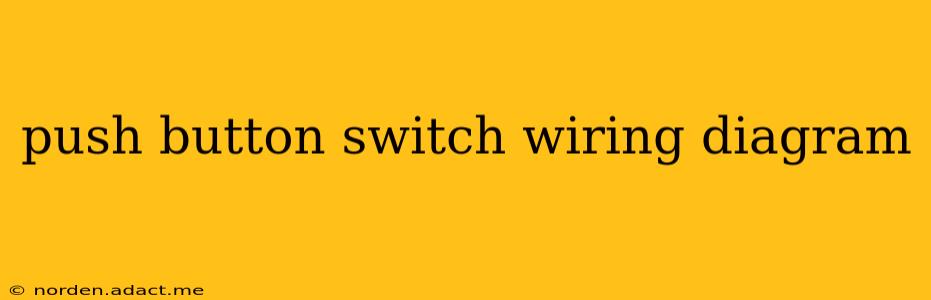Push button switches are ubiquitous in various applications, from simple household appliances to complex industrial machinery. Understanding their wiring is crucial for both DIY enthusiasts and professional electricians. This comprehensive guide will explore different push button switch wiring diagrams, covering various configurations and functionalities. We'll delve into single and multiple button setups, normally open (NO) and normally closed (NC) contacts, and even address common troubleshooting issues.
What is a Push Button Switch?
A push button switch is an electromechanical device that completes or breaks an electrical circuit when pressed. It's a simple yet essential component in countless electrical systems. The core functionality hinges on its contacts:
- Normally Open (NO): In its resting state, the contacts are open, preventing current flow. Pressing the button closes the contacts, allowing current to pass. This is the most common type.
- Normally Closed (NC): Conversely, NC contacts are closed in their resting state, allowing current to flow. Pressing the button opens the contacts, interrupting the circuit.
Single Push Button Switch Wiring Diagram (NO)
The simplest configuration involves a single normally open (NO) push button switch controlling a load, such as a light.
[Power Source] ---[Switch (NO)]---[Load (e.g., Light)]---[Ground]
When the button is pressed, the circuit is completed, and the load is energized. Releasing the button breaks the circuit, turning off the load.
Single Push Button Switch Wiring Diagram (NC)
A single normally closed (NC) push button switch operates in the opposite manner:
[Power Source] ---[Switch (NC)]---[Load (e.g., Light)]---[Ground]
In its resting state, the load is energized. Pressing the button opens the circuit, de-energizing the load.
Multiple Push Button Switch Wiring Diagrams
More complex applications often require multiple push buttons. Let's explore a few common setups:
Two Push Buttons – Momentary On/Off
This setup uses one NO button to turn a load ON and another NO button to turn it OFF. This requires a more sophisticated circuit, often involving relays or transistors. A simple diagram might look like this (using a relay as an example):
[Power Source] ---[NO Button 1 (ON)]---[Relay Coil]---[Ground]
[Relay Contact]---[Load]---[Ground]
[NO Button 2 (OFF)]---[Ground] (Connected to the relay coil circuit to break the circuit)
Button 1 activates the relay, energizing the load. Button 2 deactivates the relay, turning the load off. Note that the exact wiring for this would depend on the specific relay being used.
Multiple Push Buttons – Selecting Different Loads
Multiple NO push buttons can independently control different loads:
[Power Source] ---[NO Button 1]---[Load 1]---[Ground]
[Power Source] ---[NO Button 2]---[Load 2]---[Ground]
[Power Source] ---[NO Button 3]---[Load 3]---[Ground]
Each button independently controls its corresponding load.
How to Wire a Push Button Switch: A Step-by-Step Guide
Wiring a push button switch is relatively straightforward, but always prioritize safety:
- Turn off the power: This is the most crucial step to prevent electric shock.
- Identify the wires: Determine the power source (live/hot), neutral, and load wires.
- Connect the wires: Connect the power wire to one terminal of the switch, the load wire to the other terminal, and the neutral wire to the load. The specific wiring will depend on whether you are using an NO or NC switch.
- Test the circuit: Once everything is connected, carefully turn the power back on and test the circuit to ensure it functions correctly.
Troubleshooting Push Button Switch Issues
If your push button switch isn't working correctly, here are some common troubleshooting steps:
The switch doesn't work at all:
- Check the power: Ensure the power is turned on.
- Inspect the wiring: Look for loose connections or broken wires.
- Test the switch: Use a multimeter to check the continuity of the switch.
The switch is intermittently working:
- Check for loose connections: Secure all wiring connections.
- Inspect the switch for damage: Look for signs of physical damage to the switch itself.
Frequently Asked Questions
What is the difference between a normally open and normally closed push button switch?
A normally open (NO) switch is open when not pressed and closes when pressed, completing a circuit. A normally closed (NC) switch is closed when not pressed and opens when pressed, breaking a circuit.
Can I use a push button switch to control a high-power load directly?
It's generally not recommended to control high-power loads directly with a push button switch due to the risk of overheating and potential damage to the switch. Relays or solid-state relays are usually used to switch high-power loads.
How do I choose the right push button switch for my application?
Consider factors like voltage rating, current rating, mounting style, and the number of buttons required. The type of contact (NO or NC) is also crucial based on your application's needs.
This guide provides a comprehensive overview of push button switch wiring diagrams and troubleshooting. Remember to always prioritize safety and consult professional assistance if you're unsure about any aspect of electrical wiring.