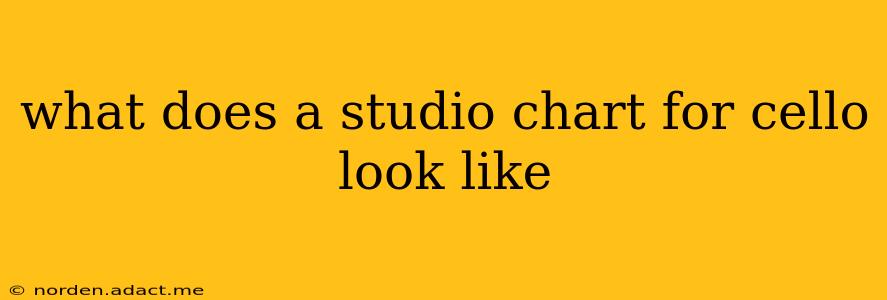What Does a Studio Chart for Cello Look Like?
A studio chart for cello, unlike a typical musical score, isn't a standardized document with a single universally accepted format. Its appearance depends heavily on the specific project (film, television, game, etc.), the composer's preferences, the studio's internal systems, and the software used. However, we can discuss common elements and variations you're likely to encounter.
What information is typically included?
At its core, a studio cello chart aims to provide the cellist with all the information needed to perform accurately and efficiently within a recording session. This usually includes:
-
Musical Notation: This is the fundamental element, presenting the cello part in standard musical notation. However, it might be more concise than a full orchestral score, focusing only on the essential melodic and rhythmic information relevant to the cello. Complex harmonies or other instrumental parts may be simplified or omitted.
-
Tempo and Time Signature: These are clearly indicated, usually at the beginning of each section or cue. Tempo markings might be more specific than in a concert score, with bpm (beats per minute) often explicitly stated.
-
Articulation and Dynamics: Detailed markings for articulation (e.g., legato, staccato, marcato) and dynamics (e.g., pianissimo, forte, crescendo, diminuendo) are essential for conveying the desired musical expression. These might be even more precise than in a typical score.
-
Cue Points: Studio charts often include cue points, indicating where specific sections begin and end. These are vital for syncing the cello performance with other instruments or visual elements in the project. Cue numbers or names are typically included.
-
Rehearsal Numbers: Numbered sections for easy reference during rehearsals.
-
Special Instructions: This is where things get flexible. The composer or music editor might add notes about specific techniques (e.g., sul ponticello, col legno), vibrato style, bowing directions, or other stylistic nuances crucial for the recording.
-
Tempo Changes & Rubato: Precise indications of tempo changes, even subtle ones, are often included for a tighter, more controlled recording. Rubato markings (flexible tempo) might be specified, potentially with guidelines for how to apply them.
What software is commonly used?
Various music notation software packages are utilized to create studio charts, including:
- Sibelius: A popular choice for professional composers and arrangers.
- Finale: Another widely used industry standard.
- Dorico: A newer contender offering powerful features.
- Digital Audio Workstations (DAWs): Some DAWs like Logic Pro X or Pro Tools might also be used, particularly for electronic or hybrid projects, with MIDI information translated into a visual representation.
The choice of software impacts the final look and functionality of the chart. Some software packages allow for hyper-linking cue points or providing other interactive features.
How does it differ from a concert score?
A studio chart is often more practical and less cluttered than a full concert score. It prioritizes clarity and efficiency for the recording session, stripping away details not directly relevant to the cellist's performance. It’s designed for the practicalities of a recording studio, not necessarily a concert hall.
What about specific examples?
Unfortunately, I cannot provide visual examples of specific studio cello charts due to copyright restrictions. They are often considered confidential materials. However, searching online for terms like "orchestral score example" or "music notation software examples" can offer glimpses into the broader world of musical notation, though it might not show the unique nuances of studio charts.
By understanding the components described above, you can better imagine the visual presentation of a studio cello chart, bearing in mind its project-specific and often flexible nature.